Okay, there are two ways to do this.
Way one. Okay, I found a picture that I want online and I want to use it on the internet.
So, now to get this picture off the page. You click on the picture then click on "Full-size image" be careful though some times it is not the most safest thing to do.
So now I want to take the URL of the picture and put it into the forums.
This is the URL of the picture. http://upload.wikimedia.org/wikipedi...Front-Back.jpg
Next you go to the picture button which looks like a little tree in a box.
Then you click on it and go to the "From URL" tab and put in the URL of the picture you want to use. And make sure to un-check "Retrieve remote file and reference locally" that is what makes your picture tiny.
Just like so
Then you are done!
The second way is if you want to use a file on your computer.
Okay, so I found a file and I want to use it on the forums.
So first I want to take my photo and put it on http://www.imgur.com this is the fastest and most reliable picture sharing source on the web. All you do is drag, drop, and hit okay. You do not need an account to do this.
Then you take the direct lick located here.
Then you follow the steps from the last lesson to post it on the forums!
FUNNYJUNK LINKS DO NOT WORK!






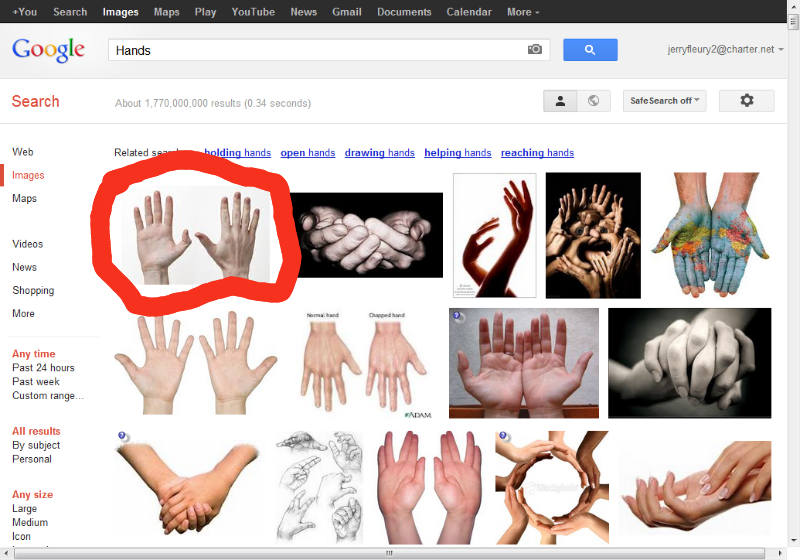

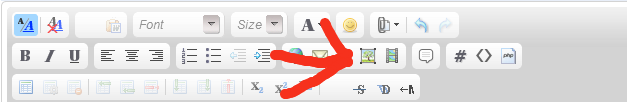
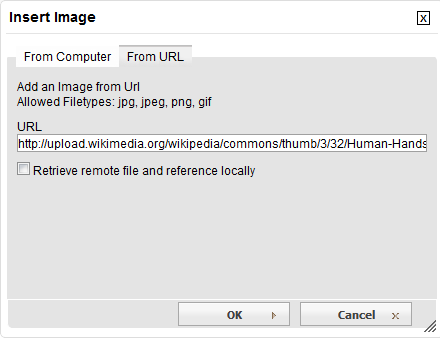

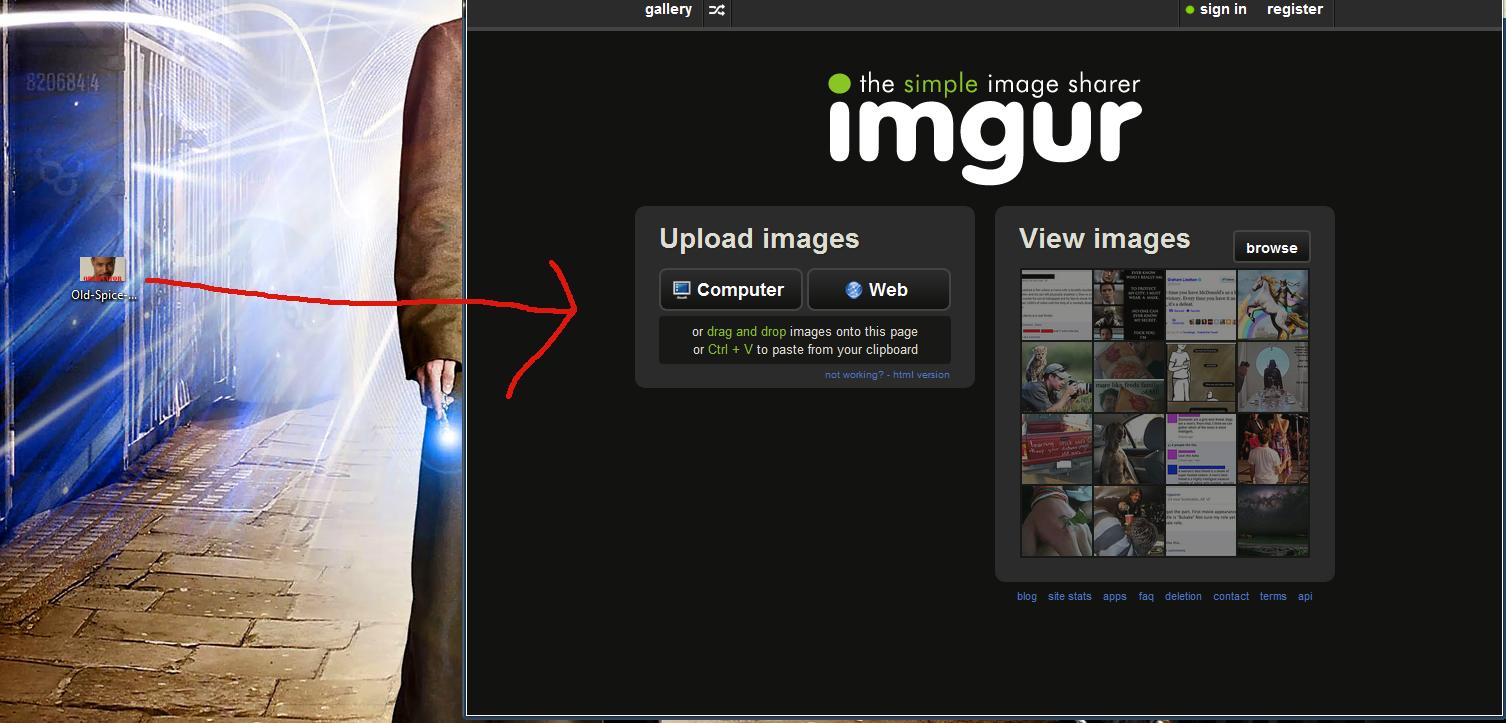
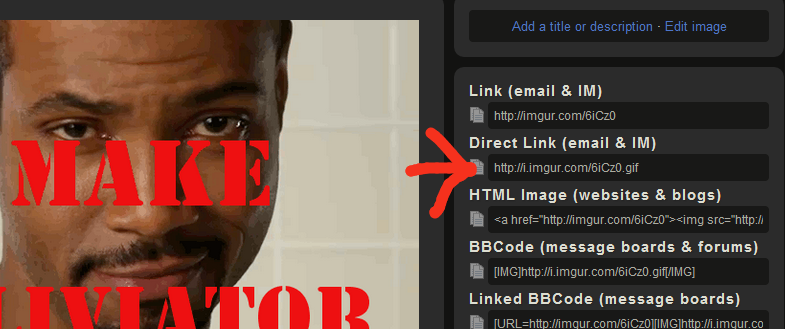
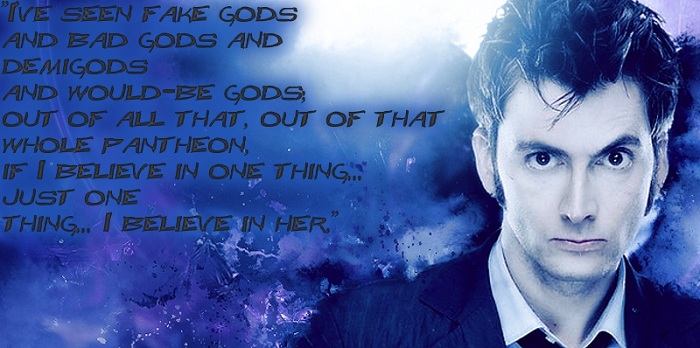
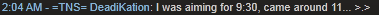

 Reply With Quote
Reply With Quote